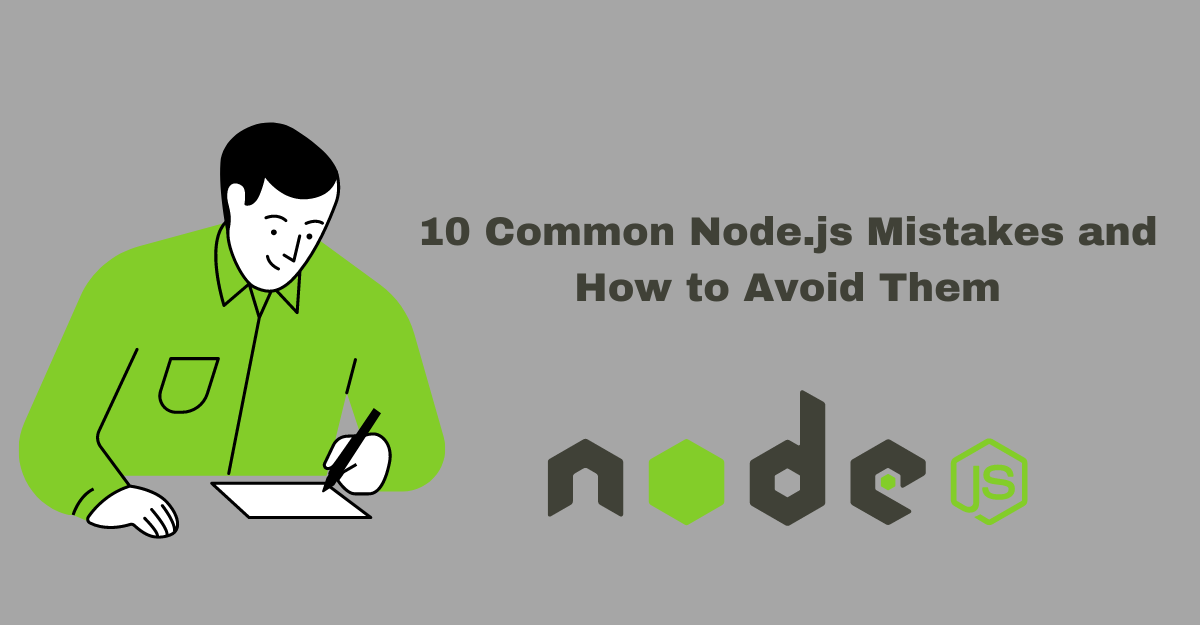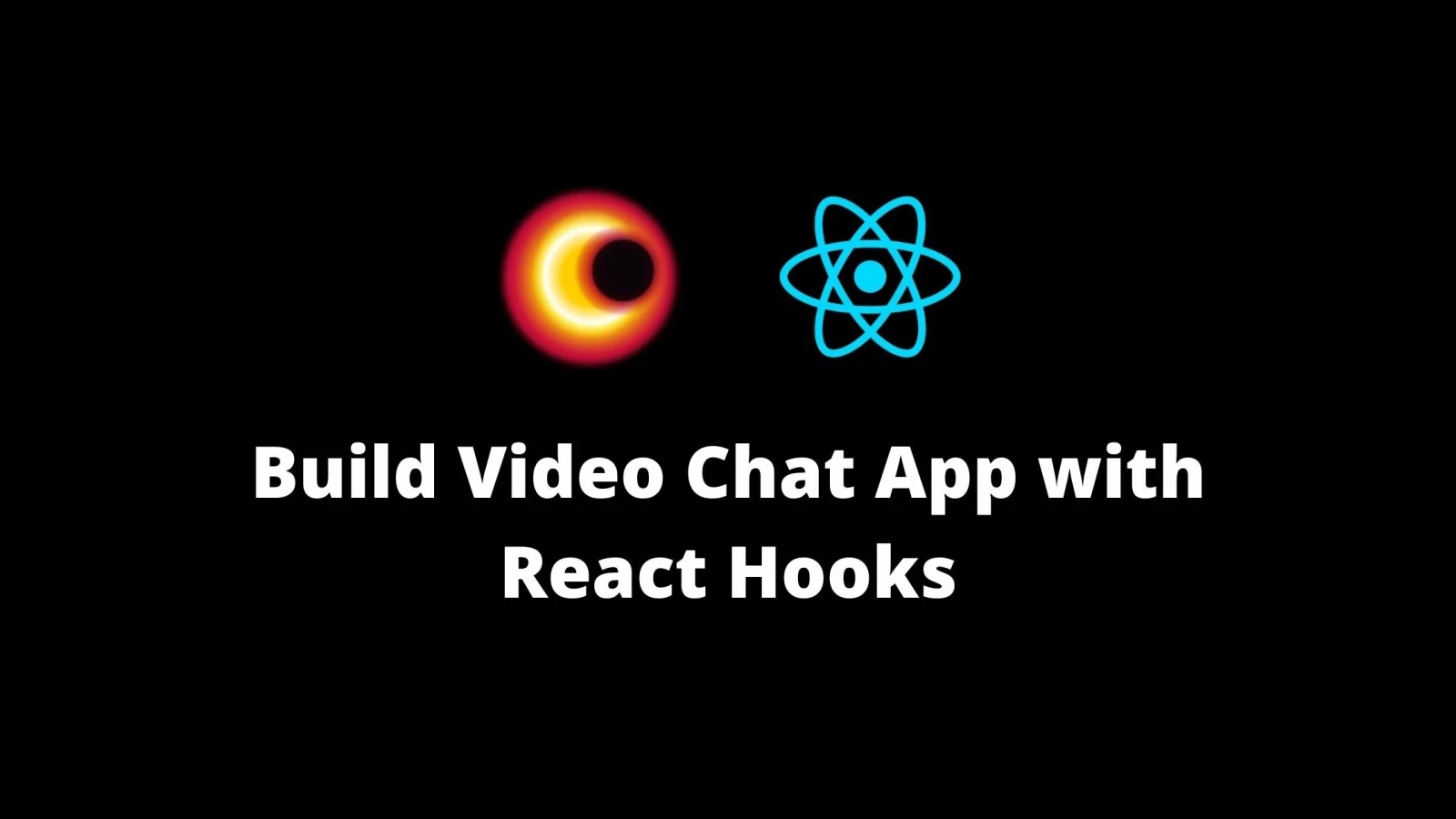Node.js stands out as a widely embraced open-source JavaScript runtime renowned for empowering developers to construct scalable and high-performance server-side applications. Its proficiency in managing an extensive array of simultaneous connections has propelled it to the forefront for developing real-time and data-intensive applications. Nevertheless, despite the manifold advantages it offers, Node.js developers frequently encounter pitfalls resulting in suboptimal performance, security susceptibilities, and various challenges. This blog post aims to shed light on 10 prevalent mistakes made by Node.js developers and furnish practical solutions to steer clear of these issues.
We’ll delve into various subjects, including adeptly handling asynchronous code, proficiently closing database connections, addressing errors and memory leaks, and more. Upon concluding this post, you will possess a heightened awareness of prevalent challenges to sidestep in the construction of Node.js applications. Armed with this knowledge, you’ll be equipped to craft code that is not only more stable but also more efficient.
Common mistakes :
- Not managing asynchronous code
- Not closing database connections
- Not properly handling errors
- Not properly handling memory leaks
- Not structuring code properly
- Not properly using callbacks
- Not properly using npm packages
- Not using promises properly
- Not properly using event emitters
- Not using streams properly
Not managing asynchronous code:
Certainly, managing asynchronous code properly is crucial in Node.js to avoid issues such as callback hell and ensure efficient and maintainable code. Here’s an example of not properly managing asynchronous code:
// Not properly managing asynchronous code
const fs = require('fs');
// Example 1: Callback without error handling
fs.readFile('file.txt', (data) => {
console.log(data);
});
// Example 2: Incorrect use of async/await
async function fetchData() {
const result = await fs.promises.readFile('file.txt');
console.log(result);
}
// Example 3: Improper error handling with Promises
function readFileAsync() {
return new Promise((resolve, reject) => {
fs.readFile('file.txt', (err, data) => {
if (err) {
reject(err);
} else {
resolve(data);
}
});
});
}
readFileAsync()
.then((data) => {
console.log(data);
})
.catch((err) => {
console.error(err);
});Explanation:
- Callback without error handling:
- Mistake: The callback doesn’t handle errors. If there’s an issue reading the file, it won’t be caught.
- Incorrect use of async/await:
- Mistake: The
awaitkeyword is incorrectly used without marking the function asasync. This will result in a syntax error.
- Mistake: The
- Improper error handling with Promises:
- Mistake: While using Promises, not handling errors properly can lead to unhandled rejections. The
rejectfunction should be called with the error.
- Mistake: While using Promises, not handling errors properly can lead to unhandled rejections. The
Correct Code:
const fs = require('fs').promises;
// Example 1: Callback with proper error handling
fs.readFile('file.txt', (err, data) => {
if (err) {
console.error(err);
} else {
console.log(data);
}
});
// Example 2: Proper use of async/await
async function fetchData() {
try {
const result = await fs.readFile('file.txt');
console.log(result);
} catch (error) {
console.error(error);
}
}
// Example 3: Proper error handling with Promises
function readFileAsync() {
return fs.readFile('file.txt')
.catch((err) => {
console.error(err);
throw err; // Re-throwing the error for further handling if needed
});
}
readFileAsync()
.then((data) => {
console.log(data);
})
.catch((err) => {
// Handle error here or let it propagate to a higher level
console.error(err);
});Improper closing database connections:
Improperly closing database connections can lead to resource leaks and degraded performance. It’s essential to ensure that database connections are closed properly to free up resources. Here’s an example demonstrating improper closing of a MongoDB connection in a Node.js application using the popular MongoDB driver:
const MongoClient = require('mongodb').MongoClient;
// Not properly closing the MongoDB connection
function fetchData() {
MongoClient.connect('mongodb://localhost:27017/mydatabase', (err, client) => {
if (err) {
console.error('Failed to connect to MongoDB:', err);
return;
}
const db = client.db('mydatabase');
db.collection('mycollection').find().toArray((err, data) => {
if (err) {
console.error('Failed to fetch data:', err);
} else {
console.log(data);
}
// Connection not closed properly
// client.close(); // Incorrectly commented out
});
});
}
// fetchData(); // This function would be called somewhere in the applicationExplanation:
- The
MongoClient.connectestablishes a connection to the MongoDB server. - The
find().toArraymethod fetches data from a collection. - The
client.close()method is commented out, which means the connection is not closed properly.
Correct Code:
const MongoClient = require('mongodb').MongoClient;
// Properly closing the MongoDB connection
function fetchData() {
MongoClient.connect('mongodb://localhost:27017/mydatabase', (err, client) => {
if (err) {
console.error('Failed to connect to MongoDB:', err);
return;
}
const db = client.db('mydatabase');
db.collection('mycollection').find().toArray((err, data) => {
if (err) {
console.error('Failed to fetch data:', err);
} else {
console.log(data);
}
// Properly close the connection
client.close();
});
});
}
// fetchData(); // This function would be called somewhere in the applicationIn the corrected code, the client.close() method is included to ensure that the MongoDB connection is closed properly after the data is fetched. This prevents resource leaks and helps maintain the performance and stability of the application. Always make sure to close database connections explicitly, especially in asynchronous environments like Node.js.
Not handling errors properly:
Properly handling errors is crucial to ensure the robustness and reliability of Node.js applications. Here’s an example demonstrating improper error handling:
const fs = require('fs');
// Improper error handling
fs.readFile('nonexistent-file.txt', (data) => {
console.log(data);
});Explanation:
- The
fs.readFilefunction is used to read the contents of a file, but the file specified (nonexistent-file.txt) does not exist. - The callback function is missing the standard error parameter, making it impossible to handle errors properly.
Correct Code:
const fs = require('fs');
// Proper error handling
fs.readFile('nonexistent-file.txt', (err, data) => {
if (err) {
console.error('Error reading file:', err);
} else {
console.log(data);
}
});In the corrected code:
- The callback function now has two parameters:
erranddata. - The
if (err)block checks for the presence of an error. If an error occurs during the file reading operation, it is logged to the console.
Always include proper error handling in your code to gracefully handle unexpected situations. Ignoring errors can lead to unhandled exceptions, application crashes, and difficulties in diagnosing and fixing issues.
Improper handling memory leaks:
Memory leaks can be a serious issue in long-running Node.js applications if not handled properly. Here’s an example that demonstrates improper handling of memory leaks:
const EventEmitter = require('events');
class MyEmitter extends EventEmitter {}
const myEmitter = new MyEmitter();
// Improper handling of memory leaks
function addListener() {
myEmitter.on('event', () => {
// Event handling logic
});
}
// Calling the function to add an event listener
addListener();
// Not removing the event listener
// myEmitter.off('event'); // Commented out, incorrectExplanation:
- An event listener is added using
myEmitter.onto handle the ‘event’. - There is no corresponding removal of the event listener using
myEmitter.off, which can lead to a memory leak.
Correct Code:
const EventEmitter = require('events');
class MyEmitter extends EventEmitter {}
const myEmitter = new MyEmitter();
// Proper handling of memory leaks
function addListener() {
function eventHandler() {
// Event handling logic
}
myEmitter.on('event', eventHandler);
// Returning a function to remove the event listener
return () => {
myEmitter.off('event', eventHandler);
};
}
// Calling the function to add an event listener
const removeListener = addListener();
// Removing the event listener when it is no longer needed
removeListener();In the corrected code:
- The
addListenerfunction returns a cleanup function that removes the event listener when called. - The cleanup function is stored (in this case, in the variable
removeListener) and can be invoked when the event listener is no longer needed.
Properly managing event listeners, closing connections, and releasing resources when they are no longer needed is essential to avoid memory leaks in long-running Node.js applications.
Not structuring code properly:
Improper code structuring can lead to maintainability issues, decreased readability, and difficulties in collaboration. Here’s an example that demonstrates improper code structuring:
// Improper code structuring
const fs = require('fs');
function fetchData() {
const data = fs.readFileSync('data.txt', 'utf8');
console.log(data);
}
function processUserData(user) {
// Processing logic for user data
console.log(user);
}
function startApp() {
fetchData();
const user = { name: 'John', age: 30 };
processUserData(user);
}
startApp();
Correct Code:
// Proper code structuring
const fs = require('fs');
function fetchData() {
const data = fs.readFileSync('data.txt', 'utf8');
return data;
}
function processUserData(user) {
// Processing logic for user data
console.log(user);
}
function startApp() {
const data = fetchData();
const user = { name: 'John', age: 30 };
processUserData(user);
}
// Organizing code into modules
module.exports = {
fetchData,
processUserData,
startApp,
};
In the corrected code:
- Functions are organized into modules, making the code modular and easier to manage.
- Each function has a clear responsibility, promoting separation of concerns.
- The main application logic (
startApp) now imports and utilizes the necessary functions.
Improper using callbacks:
Improper use of callbacks can lead to callback hell and make the code difficult to read and maintain. Here’s an example that demonstrates improper use of callbacks:
const fs = require('fs');
// Improper use of callbacks
function readAndProcessFile() {
fs.readFile('data.txt', 'utf8', (err, data) => {
if (!err) {
console.log(data);
fs.writeFile('output.txt', 'Processed data: ' + data, (err) => {
if (!err) {
console.log('Data successfully processed and written to output.txt');
} else {
console.error('Error writing to output.txt:', err);
}
});
} else {
console.error('Error reading file:', err);
}
});
}
// Calling the function
readAndProcessFile();Explanation:
- Nested callbacks are used to read a file, process its data, and then write to another file.
- The nested structure can lead to callback hell, making the code harder to understand.
Correct Code:
const fs = require('fs').promises;
// Using Promises to avoid callback hell
function readAndProcessFile() {
fs.readFile('data.txt', 'utf8')
.then((data) => {
console.log(data);
return fs.writeFile('output.txt', 'Processed data: ' + data);
})
.then(() => {
console.log('Data successfully processed and written to output.txt');
})
.catch((err) => {
console.error('Error:', err);
});
}
// Calling the function
readAndProcessFile();In the corrected code:
- Promises are used to handle asynchronous operations in a more readable and maintainable way.
- The code becomes flatter and more linear, making it easier to follow.
Alternatively, you can also use async/await for a more synchronous-looking code:
const fs = require('fs').promises;
// Using async/await
async function readAndProcessFile() {
try {
const data = await fs.readFile('data.txt', 'utf8');
console.log(data);
await fs.writeFile('output.txt', 'Processed data: ' + data);
console.log('Data successfully processed and written to output.txt');
} catch (err) {
console.error('Error:', err);
}
}
// Calling the function
readAndProcessFile();Not properly using npm packages:
Improper usage of npm packages can lead to various issues, including security vulnerabilities, compatibility problems, and code bloat. Here’s an example that demonstrates improper usage:
// Improper usage of npm packages
const request = require('request');
// Using an outdated package version
request.get('https://example.com/api', (error, response, body) => {
if (!error && response.statusCode === 200) {
console.log(body);
} else {
console.error('Request failed:', error);
}
});
Explanation:
- The
requestpackage has been used without considering its deprecated status. Therequestlibrary is now deprecated in favor of more modern alternatives likeaxiosor the built-infetchAPI. - The version used might be outdated, leading to potential security vulnerabilities.
Correct Code:
// Proper usage of npm packages
const axios = require('axios');
// Using a modern and maintained package
axios.get('https://example.com/api')
.then((response) => {
console.log(response.data);
})
.catch((error) => {
console.error('Request failed:', error);
});
Improper using promises:
Improper usage of promises can lead to unhandled rejections and make the code less maintainable. Here’s an example that demonstrates improper usage:
// Improper usage of promises
function fetchData() {
return new Promise((resolve, reject) => {
setTimeout(() => {
const data = 'Some fetched data';
resolve(data);
}, 1000);
});
}
// Not handling promise rejection
fetchData()
.then((data) => {
console.log(data);
});
Explanation:
- The
fetchDatafunction returns a Promise but doesn’t handle the case where the Promise is rejected. - If an error occurs during the asynchronous operation (e.g., network error), it will result in an unhandled promise rejection.
Correct code:
// Proper usage of promises with error handling
function fetchData() {
return new Promise((resolve, reject) => {
setTimeout(() => {
// Simulating an error for demonstration purposes
const errorOccurred = Math.random() < 0.5;
if (errorOccurred) {
reject(new Error('Error fetching data'));
} else {
const data = 'Some fetched data';
resolve(data);
}
}, 1000);
});
}
// Handling promise rejection with catch
fetchData()
.then((data) => {
console.log(data);
})
.catch((error) => {
console.error('Error:', error.message);
});
In the corrected code:
- The
fetchDatafunction simulates a potential error condition. - The promise is rejected with an error if an error occurs during the asynchronous operation.
- The
catchmethod is used to handle any rejected promises and log the error.
Always include proper error handling when working with promises to ensure that errors are caught and appropriately handled. Unhandled promise rejections can lead to unhandled exceptions and unexpected behavior in your application.
Not properly using event emitters:
Improper usage of event emitters can lead to memory leaks and confusion in your code. Here’s an example that demonstrates improper usage:
// Improper usage of event emitters
const EventEmitter = require('events');
class MyEmitter extends EventEmitter {}
const myEmitter = new MyEmitter();
function addEventListener() {
myEmitter.on('event', () => {
console.log('Event handled');
});
}
// Not removing the event listener
addEventListener();
// Triggering the event multiple times
myEmitter.emit('event');
myEmitter.emit('event');
myEmitter.emit('event');
Explanation:
- An event listener is added using
on, but there’s no corresponding removal usingoff. - The event is emitted multiple times, potentially causing unexpected behavior and memory leaks.
Correct Code:
// Proper usage of event emitters
const EventEmitter = require('events');
class MyEmitter extends EventEmitter {}
const myEmitter = new MyEmitter();
function addEventListener() {
function eventHandler() {
console.log('Event handled');
}
myEmitter.on('event', eventHandler);
// Returning a function to remove the event listener
return () => {
myEmitter.off('event', eventHandler);
};
}
// Adding the event listener and getting the removal function
const removeEventListener = addEventListener();
// Triggering the event multiple times
myEmitter.emit('event');
myEmitter.emit('event');
myEmitter.emit('event');
// Removing the event listener when it's no longer needed
removeEventListener();
In the corrected code:
- A cleanup function is returned when adding the event listener, which can be used to remove the listener when it’s no longer needed.
- Proper removal of the event listener prevents memory leaks and ensures that the emitter does not hold unnecessary references.
Improper using streams:
Improper usage of streams can lead to inefficient code, memory issues, or unexpected behavior. Here’s an example that demonstrates improper usage:
// Improper usage of streams
const fs = require('fs');
// Reading a file using streams without handling errors
const readStream = fs.createReadStream('input.txt');
let data = '';
readStream.on('data', (chunk) => {
data += chunk;
});
readStream.on('end', () => {
console.log(data);
});
Explanation:
- The code reads a file using streams but doesn’t handle errors that might occur during the read operation.
- Accumulating chunks into a single variable (
data) can be memory-inefficient for large files.
// Proper usage of streams with error handling and efficient chunk processing
const fs = require('fs');
const readStream = fs.createReadStream('input.txt');
let data = '';
readStream.on('data', (chunk) => {
// Process each chunk as it comes
data += chunk;
});
readStream.on('end', () => {
console.log(data);
});
readStream.on('error', (err) => {
console.error('Error reading file:', err);
});
In the corrected code:
- Error handling is added to handle potential errors during the read operation.
- Chunks are processed as they come in, making the code more memory-efficient for large files.
Conclusion:
In this blog post, we have discussed 10 common Nodejs mistakes made by Node.js developers.