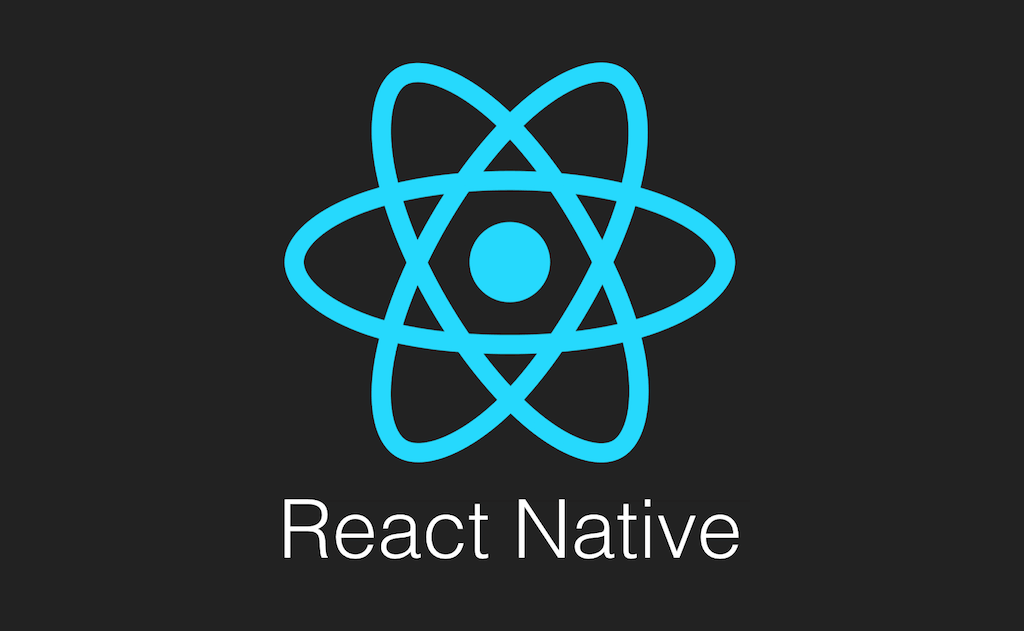React Native is an open-source framework developed by Facebook that allows developers to build mobile applications using JavaScript and React. React Native enables developers to use React, a popular JavaScript library for building user interfaces, to create native mobile apps for iOS and Android platforms.
Key features of React Native include:
Cross-Platform Development: React Native allows developers to write code once and deploy it on both iOS and Android platforms. This reduces development time and effort compared to building separate native applications for each platform.
Reusable Components: React Native uses a component-based architecture, where UI elements are broken down into reusable components. This enables developers to create modular and maintainable code.
Hot Reloading: With hot reloading, developers can see the result of the latest code changes instantly in the running application without losing the application state. This accelerates the development process and makes it easier to experiment with the user interface.
Access to Native APIs: React Native provides a way to access native modules and APIs, allowing developers to leverage platform-specific functionality when needed. This is particularly useful for integrating with device features such as cameras, GPS, and more.
Large Ecosystem: React Native benefits from a large and active community, and it has a vast ecosystem of libraries, tools, and plugins that can be used to enhance the development process.
While React Native provides an excellent solution for many mobile app development scenarios, it’s important to note that there may be cases where certain platform-specific features or performance optimizations require native development. In such cases, React Native allows developers to use native modules alongside the JavaScript code.
Prerequisites:
To get started with React Native development, there are some prerequisites you should have in place. Here’s a general list of prerequisites:
Node.js and npm: React Native relies on Node.js for its JavaScript runtime, and npm (Node Package Manager) for managing dependencies. You can download and install Node.js from the official website: Node.js.
React Native CLI: Install the React Native Command Line Interface (CLI) globally on your machine. You can do this by running the following command in your terminal or command prompt:
npm install -g react-native-cliJava Development Kit (JDK): React Native requires JDK to build and run Android applications. You can download and install the JDK from the official Oracle website: Oracle JDK.
Android Studio or Xcode: Depending on whether you plan to develop for Android or iOS, you’ll need either Android Studio (for Android development) or Xcode (for iOS development). Both IDEs provide emulators for testing your React Native applications.
Watchman (optional): Watchman is a tool by Facebook for watching changes in the filesystem. While it’s optional, it can improve the performance of the development environment. You can install it using a package manager like Homebrew:
brew install watchmanText Editor or IDE: Choose a text editor or integrated development environment (IDE) for writing your React Native code. Popular choices include Visual Studio Code, Atom, or WebStorm.
Git (optional): Git is a version control system that can be useful for managing your codebase. While it’s not strictly required for React Native development, it’s a good practice to use version control.
Hello World App:
Creating a “Hello World” React Native application involves a few steps. I’ll guide you through the process. Ensure that you have all the prerequisites installed as mentioned in the previous response.
Create a new React Native project:
Open a terminal or command prompt and run the following command to create a new React Native project. Replace HelloWorldApp with the desired name for your project.
npx react-native init HelloWorldAppNavigate to the project directory:
Change into the newly created project directory:
cd HelloWorldAppRun the app on an emulator or device:
For iOS, use the following command:
npx react-native run-iosFor Android, use:
npx react-native run-androidThis will build and run the app on the respective emulator or connected device.
Update the App component:
Open the App.js file in your text editor or IDE. Replace its contents with the following code:
import React from 'react';
import { View, Text, StyleSheet } from 'react-native';
const App = () => {
return (
<View style={styles.container}>
<Text>Hello, World!</Text>
</View>
);
};
const styles = StyleSheet.create({
container: {
flex: 1,
justifyContent: 'center',
alignItems: 'center',
},
});
export default App;This simple React Native component consists of a View with a Text component displaying “Hello, World!”.
Check the app:
After making the changes, your emulator or device should reload automatically, and you should see the “Hello, World!” message.
Congratulations! You’ve just created a basic React Native app. From here, you can explore and build more complex applications by adding components, navigation, and integrating with various APIs.