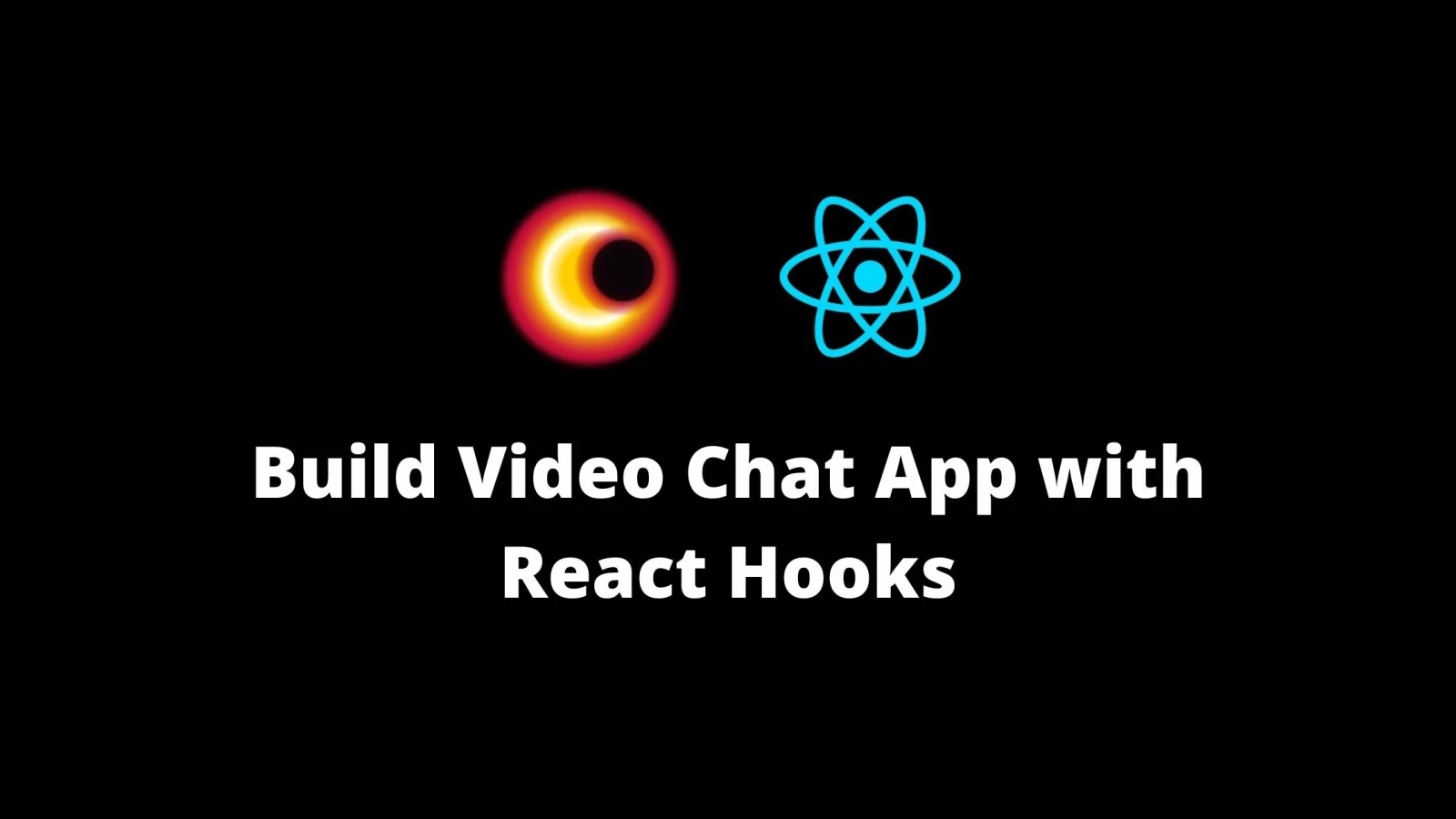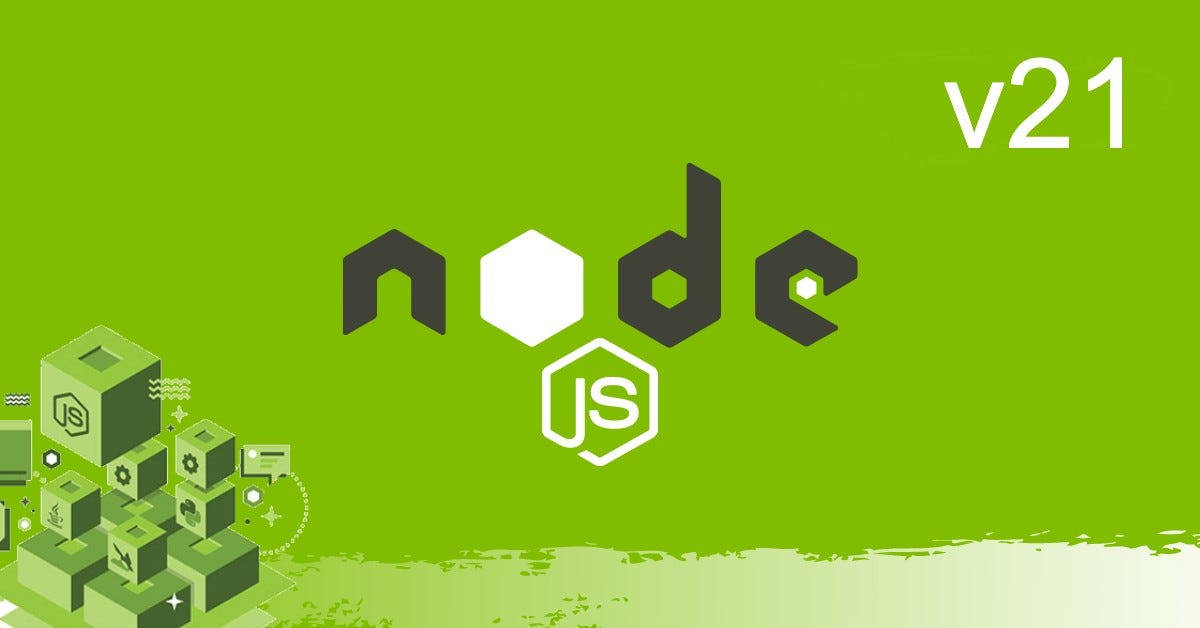Node.js has become a popular choice for building scalable and high-performance applications. However, monitoring and maintaining the health of Node.js applications is essential to ensure optimal performance and stability. In this comprehensive guide, we’ll explore the top Node.js monitoring tools, their features, and how they can help you effectively manage your Node.js applications.
Understanding Node.js Monitoring:
- Why Monitor Node.js Applications?:
- Node.js applications are event-driven and single-threaded, making them susceptible to performance bottlenecks and memory leaks.
- Monitoring helps identify and address issues such as slow response times, high CPU usage, memory consumption, and potential crashes.
- Key Metrics to Monitor:
- CPU Usage: Measure the percentage of CPU resources utilized by Node.js processes.
- Memory Usage: Track the memory consumption of Node.js applications to detect memory leaks and optimize memory usage.
- Event Loop: Monitor event loop latency, throughput, and blockage to ensure smooth application execution.
- Request Metrics: Monitor incoming requests, response times, error rates, and throughput to gauge application performance.
Top Node.js Monitoring Tools:
- Prometheus:
- Features:
- Time-series database for storing and querying metrics.
- Flexible querying language (PromQL) for advanced analysis.
- Support for dynamic service discovery and alerting.
- Integration: Prometheus can be integrated with Node.js applications using client libraries like
prom-client.
- Features:
- Grafana:
- Features:
- Visualization and dashboarding platform for monitoring metrics from various data sources.
- Customizable dashboards with support for graphs, charts, and alerts.
- Rich plugin ecosystem for extending functionality.
- Integration: Grafana can be integrated with Prometheus to create insightful dashboards for Node.js monitoring.
- Features:
- New Relic:
- Features:
- Application performance monitoring (APM) solution for real-time insights into application performance.
- End-to-end transaction tracing to identify performance bottlenecks.
- Error tracking and alerting for proactive issue resolution.
- Integration: New Relic provides agent-based instrumentation for Node.js applications, enabling comprehensive monitoring and analysis.
- Features:
- Datadog:
- Features:
- Cloud-based monitoring platform for infrastructure, applications, and logs.
- Real-time metrics visualization and anomaly detection.
- Distributed tracing for troubleshooting complex microservices architectures.
- Integration: Datadog offers an agent-based approach for monitoring Node.js applications, along with integrations for popular frameworks and libraries.
- Features:
- PM2:
- Features:
- Process manager for Node.js applications with built-in monitoring capabilities.
- CPU and memory usage tracking for individual processes.
- Automatic restarts and clustering for high availability.
- Integration: PM2 can be easily installed and configured to monitor Node.js applications without additional setup.
- Features:
Implementing Node.js Monitoring:
- Installation and Configuration:
- Choose a monitoring tool based on your requirements and infrastructure.
- Follow the installation instructions provided by the selected tool and configure it to collect metrics from your Node.js applications.
- Instrumentation:
- Integrate monitoring agents or client libraries into your Node.js applications to collect relevant metrics.
- Ensure proper instrumentation of critical components such as HTTP servers, database connections, and external dependencies.
- Dashboard Creation:
- Use the monitoring tool’s dashboarding capabilities to create customized dashboards for visualizing key metrics.
- Include relevant graphs, charts, and alerts to monitor the health and performance of your Node.js applications.
- Alerting and Notification:
- Configure alerting rules based on predefined thresholds or anomalies detected in your metrics.
- Set up notification channels such as email, Slack, or PagerDuty to receive timely alerts and respond to critical incidents.
Best Practices for Node.js Monitoring:
- Continuous Monitoring:
- Implement real-time monitoring to detect issues promptly and prevent service disruptions.
- Regularly review and update monitoring configurations to adapt to changing application requirements.
- Granular Metrics Collection:
- Collect and analyze granular metrics to gain deep insights into the performance and behavior of your Node.js applications.
- Monitor both application-level and system-level metrics to identify correlations and root causes of issues.
- Capacity Planning:
- Use historical performance data to forecast resource utilization and plan for scalability and capacity upgrades.
- Monitor trends in resource consumption to anticipate and mitigate potential bottlenecks before they impact application performance.
- Collaborative Monitoring:
- Involve cross-functional teams such as developers, operations, and QA in monitoring activities to foster collaboration and shared responsibility.
- Establish clear communication channels and incident response procedures to streamline troubleshooting and resolution efforts.
Effective monitoring is essential for maintaining the performance, stability, and reliability of Node.js applications. By leveraging the capabilities of top Node.js monitoring tools and following best practices, you can proactively identify and address issues, optimize resource utilization, and deliver exceptional user experiences. Stay vigilant, stay proactive, and ensure the seamless operation of your Node.js applications with comprehensive monitoring solutions.