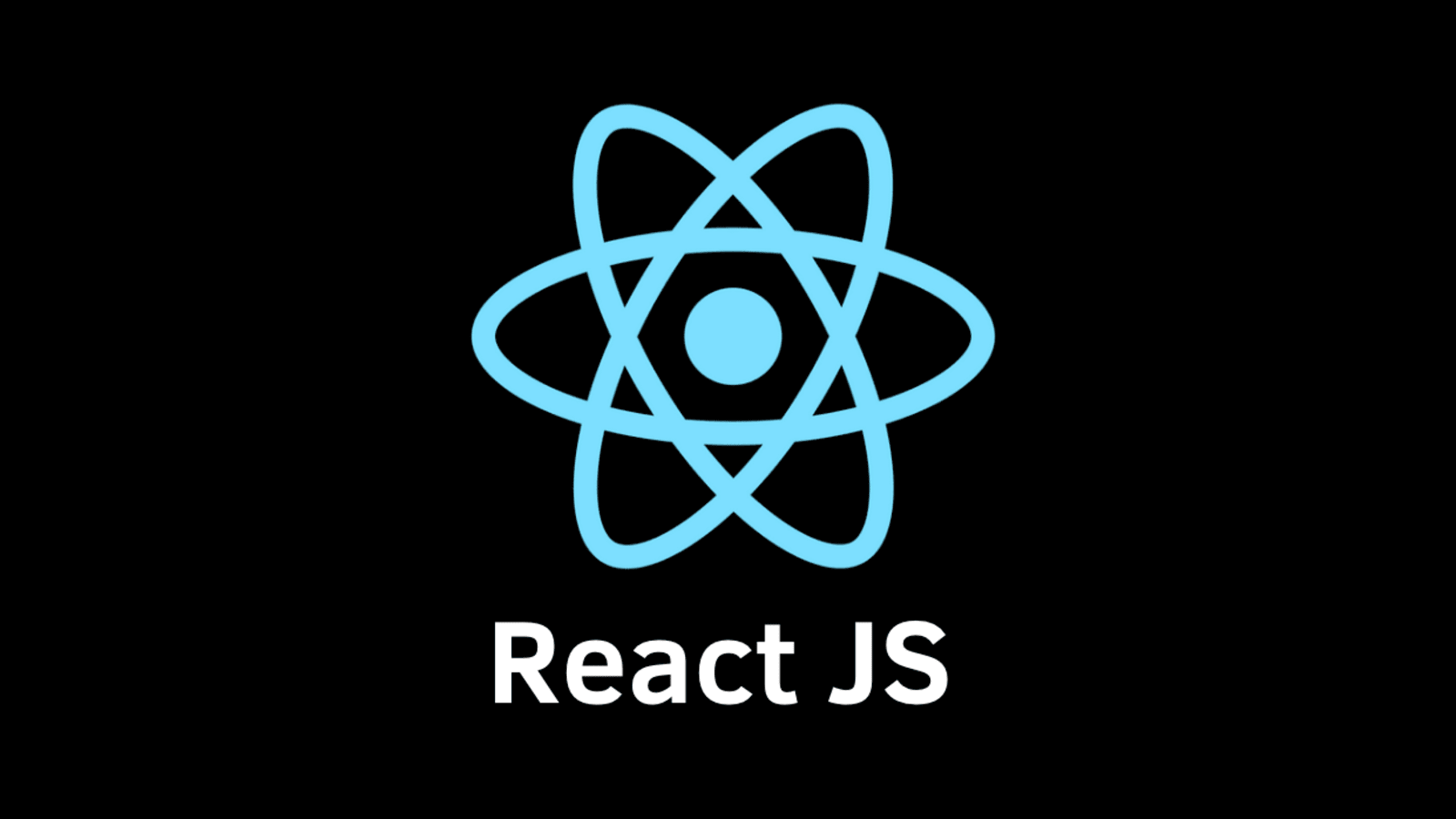In the context of React, building user interfaces and handling the presentation layer of web applications, here are ten best practices to follow:
- Component-Based Architecture:
- Break down your UI into reusable components. This promotes code reusability, maintainability, and makes it easier to manage the complexity of large applications.
- Single Responsibility Principle:
- Each component should have a single responsibility. This makes the code more modular and easier to understand. If a component does too much, consider breaking it into smaller components.
- State Management:
- Use state and props judiciously. Keep state as local as possible and use state management libraries like Redux for more complex state requirements. For simple state, React’s built-in state is often sufficient.
- Immutability:
- Treat state as immutable. Instead of modifying the state directly, create a new copy with the changes. This helps in preventing unexpected side effects and makes it easier to track changes.
- Destructuring and Spread Operator:
- Utilize destructuring and the spread operator for clean and concise code. This is particularly useful when working with props and state.
- Conditional Rendering:
- Use conditional rendering to show or hide components based on certain conditions. This helps in creating dynamic and responsive user interfaces.
- Key Prop for Lists:
- When rendering lists of components, it is crucial to ensure that you provide a unique key prop. This will help React identify which items have changed, been added, or removed, facilitating a smoother and more efficient rendering process. This improves performance and helps avoid bugs.
- Lifecycle Methods (or Hooks):
- Understand the lifecycle methods (or hooks in functional components) and use them appropriately. For example, use
componentDidMountfor initial data fetching, andcomponentWillUnmountto clean up resources.
- Understand the lifecycle methods (or hooks in functional components) and use them appropriately. For example, use
- Code Splitting:
- Implement code splitting to improve the performance of your application by loading only the necessary code for a particular route or feature. This can be achieved using React.lazy() and Suspense.
- Testing:
- Write tests for your components and features. Tools like Jest and React Testing Library can be used to create unit tests and integration tests. Test-driven development (TDD) can help catch issues early in the development process.
Let me brief few of the above pointers as below:
Component-Based Architecture:
Component-Based Architecture is a software design approach that emphasizes the construction of a system from a set of modular, self-contained, and reusable components. In the context of front-end development with frameworks like React, Vue, or Angular, this architecture revolves around building user interfaces as a collection of independent and reusable components. Here are some key aspects of Component-Based Architecture:
- Modularity:
- Components are self-contained and independent units of functionality. Each component focuses on a specific feature or task, making it easier to understand, maintain, and update.
- Reusability:
- Components can be reused across different parts of an application or even in different projects. This promotes a “write once, use anywhere” philosophy, thereby reducing redundancy and saving development time. Additionally, adopting such a pattern enhances code maintainability and facilitates collaboration among team members.
- Encapsulation:
- Each component encapsulates its own internal logic and state. This means that the internal workings of a component are hidden from the outside world, and interactions occur through well-defined interfaces (props and methods).
- Separation of Concerns:
- Component-Based Architecture encourages the separation of concerns by dividing the user interface into smaller, manageable pieces. This separation makes it easier to handle different aspects of the application, such as presentation, logic, and data management.
- Scalability:
- As the application grows, Component-Based Architecture allows for easy scalability. New features can be implemented by adding new components or by combining existing ones, without affecting the entire application.
- Collaboration:
- Different teams or developers can work on different components simultaneously. This parallel development is facilitated by the modularity and independence of components, promoting collaboration in larger projects.
- Maintainability:
- Components are easier to maintain because they are small, focused, encapsulate their own behavior. If developers need to make a change, they can focus on the specific component without affecting the entire application.
- Development Efficiency:
- Component-Based Architecture often leads to faster development cycles. Developers can work on isolated components, and changes in one component typically have minimal impact on others, reducing the chances of introducing bugs.
- Consistency:
- By reusing components across the application, you ensure a consistent look and feel. This consistency enhances the user experience and makes it easier to enforce design patterns and standards.
Single Responsibility Principle:
In the context of React, adhering to the Single Responsibility Principle (SRP) involves ensuring that each component has a single, well-defined responsibility. This principle is crucial for writing maintainable and scalable React applications. Here are some guidelines for applying SRP in React components:
- Separation of Concerns:
- Divide the responsibilities of a component into distinct concerns. Separate the rendering logic from data fetching, and keep state management separate from presentational components.
- Container and Presentational Components:
- Encourage teams to actively adopt a common pattern where container components, by design, take on the essential responsibilities of data fetching and state management. Simultaneously, motivate presentational components to exclusively concentrate on rendering UI elements, thereby fostering a common pattern where container components are responsible for data fetching and state management. This dual approach ensures a clear separation of concerns within the development process.. This separation makes components more reusable and easier to reason about.
// Container Component (Handles logic)
class UserContainer extends React.Component {
// ... state and data-fetching logic ...
render() {
return <UserList users={this.state.users} />;
}
}
// Presentational Component (Handles UI)
const UserList = ({ users }) => {
return (
<ul>
{users.map(user => (
<li key={user.id}>{user.name}</li>
))}
</ul>
);
};3. Extracting Logic to Hooks or Functions:
- Extract complex logic into separate functions or custom hooks. This keeps the component’s main logic focused and makes it easier to test and reason about.
function useUserData() {
// ... data-fetching and state logic ...
return { users, isLoading, error };
}
function UserListContainer() {
const { users, isLoading, error } = useUserData();
if (isLoading) {
return <LoadingSpinner />;
}
if (error) {
return <ErrorFallback error={error} />;
}
return <UserList users={users} />;
}
4. Use React Hooks Wisely:
- When using hooks like
useStateanduseEffect, keep their usage focused on specific concerns. For example, use a separateuseEffectfor data fetching and another for handling side effects.
Basic and Important practices are listed below:
1: Use of Absolute Paths Instead of Relative Paths
If you’re utilizing create-react-app, setting up absolute paths is quite simple. Begin by establishing a file named “jsconfig.json” in the project’s root directory and include the subsequent content:
{
"compilerOptions": {
"baseUrl": "src"
},
"include": ["src"]
}
If TypeScript is being utilized, incorporate the subsequent configurations into your “tsconfig.json” file.
{
"compilerOptions": {
"baseUrl": "src",
"paths": {
"@/*": ["src/*"]
}
},
"include": ["src"]
}By doing so, you can transform a code snippet that looks like this:
import { Button } from '../../../../components/Button'
import { Icon } from '../../../../components/Icon'
import { Input } from '../../../../components/Input'Into something cleaner and easier to read, like:
import { Button } from '@/components/Button'
import { Icon } from '@/components/Icon'
import { Input } from '@/components/Input'2-Using “Export” for Module Organization
export * from './Button'
export * from './Icon'
export * from './Input'3- Choosing Between “Export Default” and “Named Export”
4- Proper File Naming Conventions
5- Proper Use of ESLint and Prettier for Code Standardization
6- Husky and Lint-Staged: Reinforcing Code Standardization
7- Custom Hooks for Logic Reusability
8- Using useCallback and useMemo for Performance Optimization
Remember that these best practices are guidelines, and the specific needs of your project may vary.
Staying updated with the latest changes in React and the JavaScript ecosystem, crucial for maintaining a high-quality codebase.