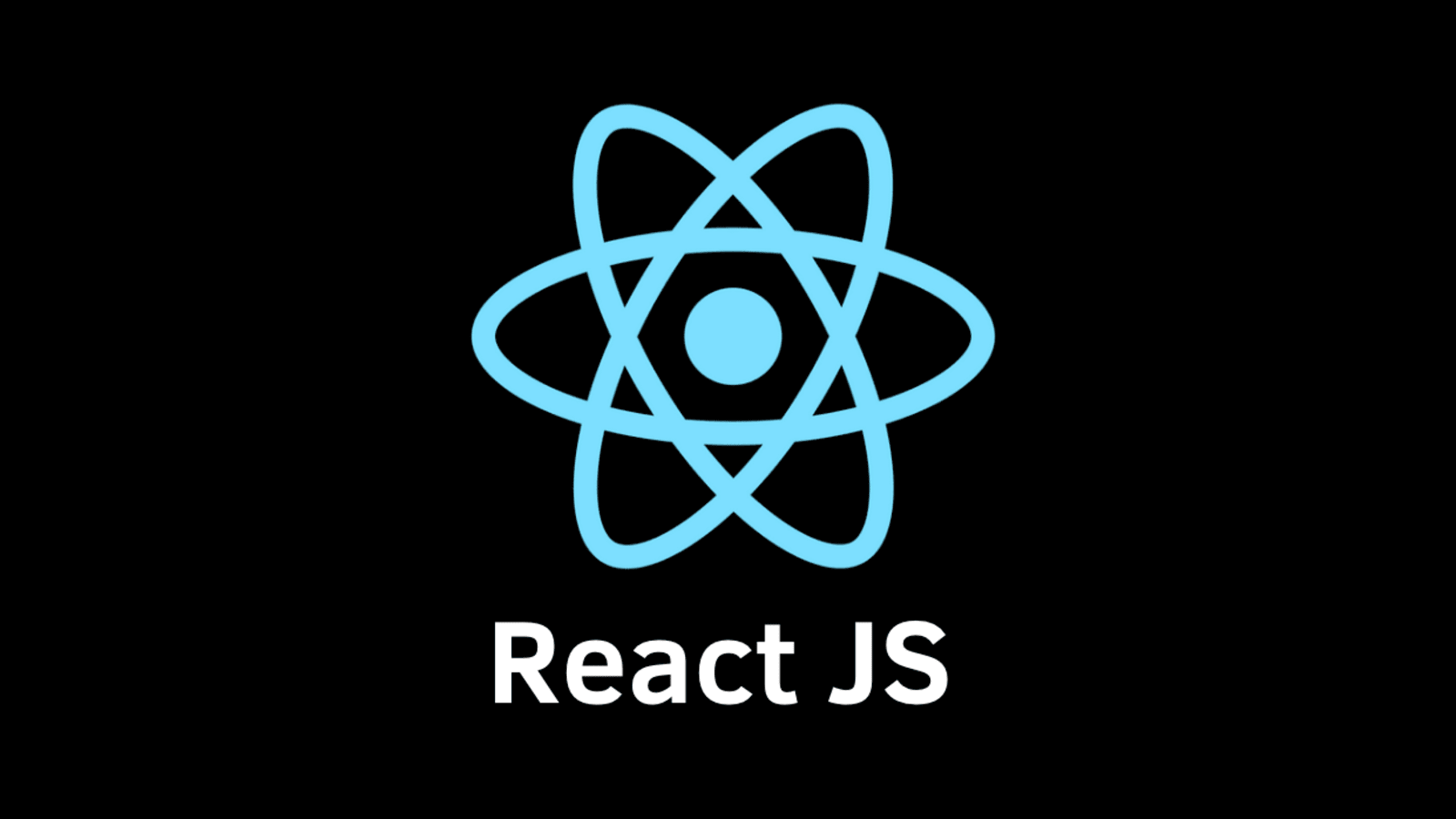Converting a Create React App (CRA) application to a Server-Side Rendering (SSR) application involves a few steps. Server-side rendering improves the initial page load performance and facilitates better search engine optimization (SEO) by rendering the HTML on the server before sending it to the client. Below is a simplified guide to convert a React application created with CRA to use SSR:
1- Choose a SSR Framework: Select a server-side rendering framework for React. A popular choice is Next.js. You can add it to your project using the following steps:
npm install next react react-dom2- Folder Structure Adjustment: Organize your project structure to align with the Next.js conventions. Move your existing React components to the pages directory.
- src
- pages
- index.js
- about.js
- ...
- components
- ...3- Update package.json Scripts: Modify the scripts in your package.json file to use the Next.js commands:
"scripts": {
"dev": "next",
"build": "next build",
"start": "next start"
}4- Remove Client-Side Routing: Remove any client-side routing mechanisms you might have been using (e.g., react-router-dom). Next.js handles routing on the server side.
5- Data Fetching: For data fetching, use the getServerSideProps or getStaticProps functions provided by Next.js in your page components.
// pages/index.js
import React from 'react';
const Home = ({ data }) => {
return (
<div>
<h1>{data.title}</h1>
</div>
);
};
export async function getServerSideProps() {
// Fetch data from your API or other sources
const res = await fetch('https://api.example.com/data');
const data = await res.json();
// Pass data to the page component as props
return {
props: { data },
};
}
export default Home;6- API Routes: If you have API routes, move them to the pages/api directory in your project. They will be served on the server.
- src
- pages
- index.js
- api
- yourApiRoute.js
- components
- ...7- Styles and Assets: Next.js supports CSS modules out of the box. Adjust your stylesheets accordingly. For global styles, you can use a custom _app.js file in the pages directory.
Converting CRA into SSR involve below steps:
Creating server-side rendering (SSR) for a Create React App (CRA) involves several steps. Since CRA is not designed with SSR in mind, some modifications and additional configurations are required. Below is a simplified guide to add SSR to a CRA application using Express and ReactDOMServer:
Install Dependencies: Install necessary dependencies for server-side rendering:
npm install express react react-dom react-scriptsCreate an Express Server: Create a file named server.js to set up an Express server.
const express = require('express');
const path = require('path');
const React = require('react');
const ReactDOMServer = require('react-dom/server');
const { StaticRouter } = require('react-router-dom');
const App = require('./src/App'); // Update the path accordingly
const app = express();
const PORT = process.env.PORT || 3000;
app.use(express.static(path.resolve(__dirname, 'build')));
app.get('/*', (req, res) => {
const context = {};
const appMarkup = ReactDOMServer.renderToString(
<StaticRouter location={req.url} context={context}>
<App />
</StaticRouter>
);
const indexFile = path.resolve(__dirname, 'build', 'index.html');
res.sendFile(indexFile);
});
app.listen(PORT, () => {
console.log(`Server is listening on port ${PORT}`);
});Modify package.json Scripts: Update the scripts section in your package.json file to include a custom build script.
"scripts": {
"start": "react-scripts start",
"build": "react-scripts build && node server.js",
"test": "react-scripts test",
"eject": "react-scripts eject"
}Configure BrowserRouter to StaticRouter: Modify your src/App.js or entry file to use StaticRouter for server-side rendering. Import StaticRouter from react-router-dom.
// src/App.js
import React from 'react';
import { BrowserRouter as Router, Route, Switch } from 'react-router-dom';
const App = () => {
return (
<Router>
<Switch>
{/* Your routes */}
<Route path="/" exact component={Home} />
<Route path="/about" component={About} />
</Switch>
</Router>
);
};
export default App;Update public/index.html: Update the <div id="root"></div> in your public/index.html to include the SSR content.
<!DOCTYPE html>
<html lang="en">
<head>
<!-- Head content -->
</head>
<body>
<div id="root"><!-- SSR content will be injected here --></div>
</body>
</html>
Build and Run: Build your CRA application and start the server:
npm run buildnpm startVisit http://localhost:3000 in your browser to see your server-side rendered CRA application.
This is a basic setup for server-side rendering with Create React App. Depending on your specific requirements, you may need to make additional adjustments and optimizations. Keep in mind that incorporating SSR into an existing CRA application might have some limitations compared to using frameworks like Next.js, which are designed with SSR in mind.